Create An Instagram Account
Have you already
an Instagram account yet? If your answer is not yet, you should read this
article, I'll guide you step by step to create an Instagram account.
All you need is
an email or a facebook account. Here are 2 methods to sign up for Instagram.
Step
2. At this step,
you have 2 chosen to sign up Instagram
- You enter
your email address, Full Name, a Username, and password. Then click
"Sign Up".
- You click "Log in with Facebook" to sign up with your Facebook account. You'll be
prompted to log into your Facebook account if you're currently logged out.
How To create an Instagram account on mobile
Step 1. Download the Instagram app for Android from Google Play Store or iOS from the App Store on your mobile.
Step
3. At this step,
you have 2 chosen create an Instagram account.
- You enter
your email address, Full Name, a Username, and password. Then Click
"Sign Up".
- You click "Log in with Facebook" to sign up with your Facebook account. You'll be prompted to log into your Facebook account if you're currently logged out.
Note: if you sign up with email, you need
sure your email address correctly and you select an email address that only you
can access.
That's all for
now. If you have any problems, mention the same in the comment section. If you
see “Create An Instagram Account For Beginners” is very useful for you,
please like and share it.

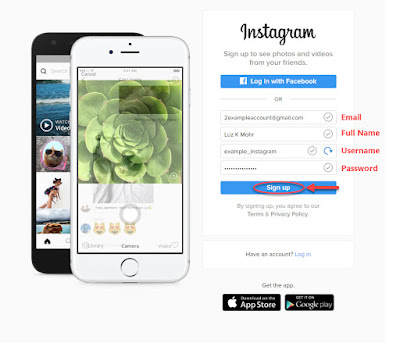


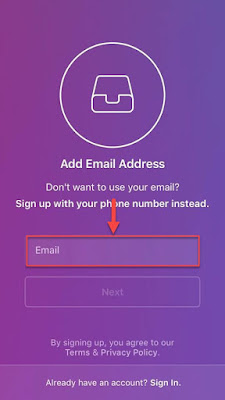

No comments:
Post a Comment