How To Download Instagram Videos On PC
I love
Instagram for sharing videos and photos of my life with my best friends
and family, but soon after I started using Instagram, I realized that
downloading Instagram videos from my computer were rather difficult.
This is the reason for my post, I will guide you
how to download
Instagram videos on PC.
 |
| How To Download Instagram Videos on PC |
In the previous tutorial, I showed you
how to download Instagram videos on iPhone, today I will show you 2 easy ways how to download Instagram videos on PC. It's easy for you, let's begin.
How To Download Instagram Videos On PC Using Dredown
Dredown is a great way to download Instagram videos on your PC. All
Dredown needs is a URL.
- Step 1. To
get the videos URL, log into your Instagram account, click on the video
you desired to download and copy the URL from the address bar.
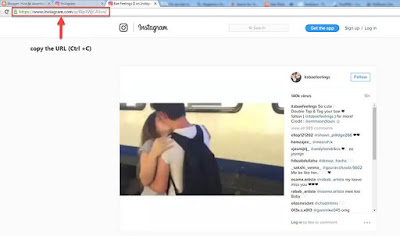 |
| Copy URL from the address bar |
- Step 2. You go to Dredown, then select the video source Instagram.
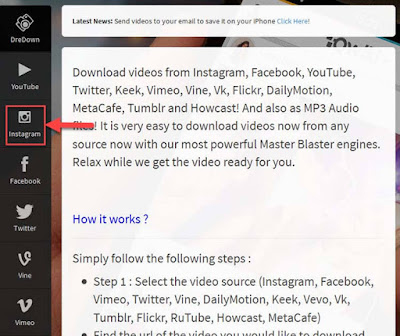 |
| Select the video source Instagram |
- Step 3. Paste
this URL into Dredown and click on the DreDown button.
- Step 4. Right click on the "Download as Mp4 Video" and choose "Save Link as..." to download it to your computer.
 |
| Download Instagram Video |
How To Download Instagram Videos on PC Using Chrome
- Step 1. Launch Google Chrome, then you log into your Instagram.
- Step 2. Locate the video you desired download. You right-click on the video and choose 'Inspect Element'.
 |
| choose "Inspect Element" |
- Step 3. At
this step, you need to locate the .mp4 file in the code that appears.
Do “Ctrl + F” to enable the “Find” function. And you type in mp4. It
will highlight in your page source. You drag the entire URL that has the
very first mp4 text in it. Then you right click and copy.
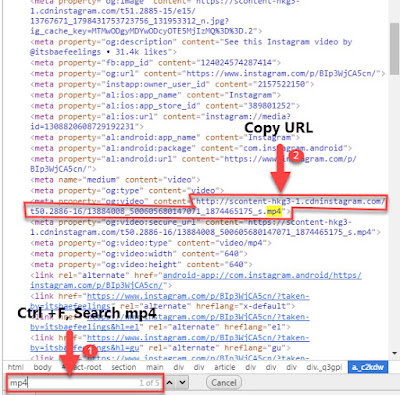 |
| Ctrl+F, search mp4; then copy URL |
- Step 4. You just paste your URL in a new Chrome browser tab.
- Step 5. Right click on the Instagram videos and choose "Save video as" to download it to your computer.
 |
| Select "Save videos as" to download Instagram videos on PC |
That's all for now. If you have any problems, mention the same in the comment section. If you see “
2 Easy Ways How To Download Instagram Videos on PC” is very useful for you, please like and share it.

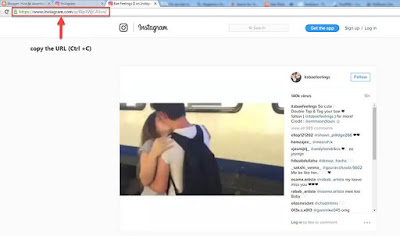
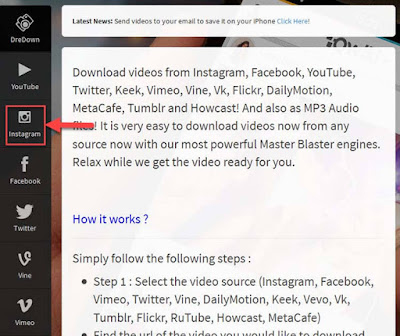


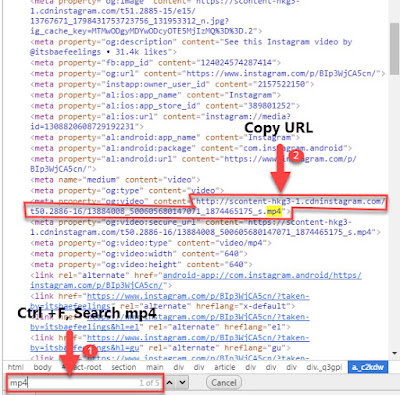

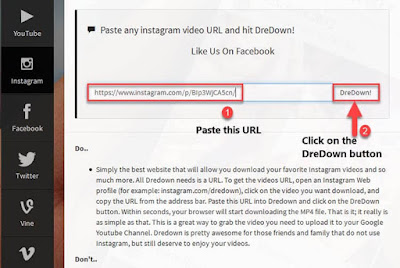
You have posted very informative content. Thanks for I use this site Download instagram Video or photos
ReplyDelete